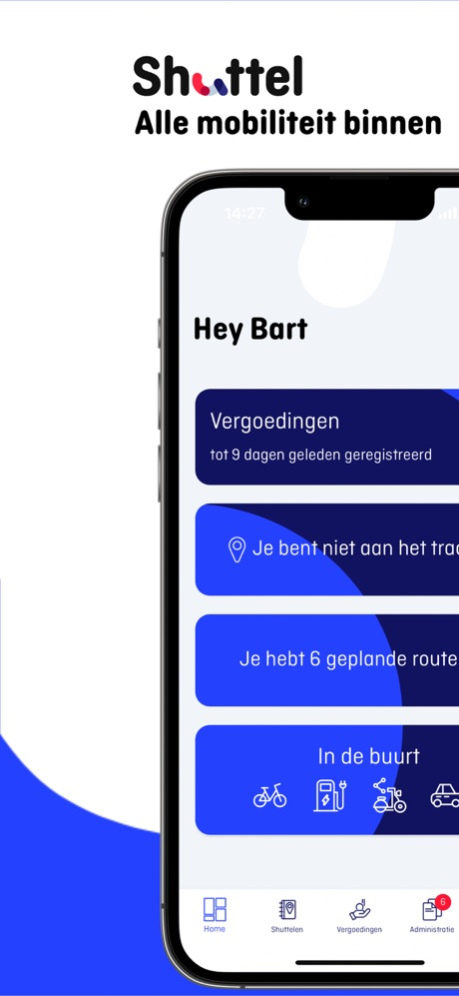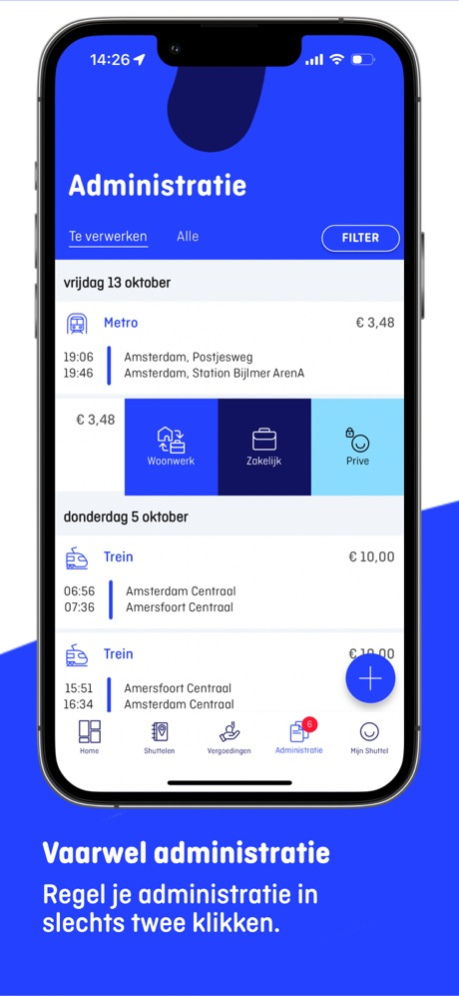Shuttel 3.1.31
Continue to app
Free Version
Publisher Description
Shutteling is the new way to travel – or rather new ways. With Shuttel, you can combine all forms of transportation, or switch between them. You choose what is most convenient to you at any moment. And new options are added all the time.
See below what you can do with the Shuttel App.
Planning a trip – Use the Travel planner to plan your trips with public transportation, bicycle and car
Shuttel’s travel planner provides the most complete travel recommendation. You simply plan your trips by public transportation, bicycle, car, or on foot. Shuttel immediately shows the most efficient travel recommendation based on up-to-date travel information. The app also shows the carbon emission associated with the various travel options. In this way, Shuttel ensures that you always have a well-considered choice for your trip.
Tracking the trip – Easily track business trips and kilometers with your cellphone
If you use your own car or bicycle for a business trip and want to register that trip automatically for your kilometer logging? GPS tracking ensures that trips are tracked automatically while traveling, with the correct distance according to the itinerary. Did you forget to switch on the GPS tracker? No problem. You can always enter your trips manually afterwards.
Insight into travel expenses and mobility budget – View the transactions, travel expenses and current status of the mobility budget
View your travel data and expenses in a single overview. Do you receive a mobility budget? The Shuttel App always provides a current overview of your remaining budget and how the budget has been spent.
Classifying trips – Easily organize administrative matters for the transactions
The Shuttel App provides a clear overview of all travel transactions. These can easily be ‘classified’ as business, commute or private transactions, reducing the administrative tasks to a few simple actions. By means of an employee’s personal settings relating to locations and working hours, most of the transactions are
classified automatically.
Travel allowance – Traveled to your workplace? Register your trip
Does your employer compensate for commuting expenses? The Shuttel App makes tracking trips and kilometers as easy as pie. You tell the Shuttel App on what days you’ve traveled to your workplace and Shuttel processes all data automatically with your employer through the settlement file.
Work-from-home allowance – Worked from home? Register the work-from-home
days.
More and more employers offer their employees the opportunity to spend part of their working hours at home, offering a work-from-home allowance for such days. You simply tell the Shuttel App on what days you’ve worked from home. Shuttel processes all data automatically with your employer through the settlement file, so you receive the matching allowance in line with the mobility scheme.
Claiming receipts – Don’t miss a single expense claim. Take a picture of the receipt and transmit it
You simply use the Shuttel App to take a picture of business receipts and submit their expense claim. Shuttel processes all data automatically with your employer through the settlement file. In this way, Shuttel minimizes a major share of the administrative hassle for expense claims.
Feb 6, 2024
Version 3.1.31
Minor bug fixes
About Shuttel
Shuttel is a free app for iOS published in the Recreation list of apps, part of Home & Hobby.
The company that develops Shuttel is Shuttel. The latest version released by its developer is 3.1.31.
To install Shuttel on your iOS device, just click the green Continue To App button above to start the installation process. The app is listed on our website since 2024-02-06 and was downloaded 1 times. We have already checked if the download link is safe, however for your own protection we recommend that you scan the downloaded app with your antivirus. Your antivirus may detect the Shuttel as malware if the download link is broken.
How to install Shuttel on your iOS device:
- Click on the Continue To App button on our website. This will redirect you to the App Store.
- Once the Shuttel is shown in the iTunes listing of your iOS device, you can start its download and installation. Tap on the GET button to the right of the app to start downloading it.
- If you are not logged-in the iOS appstore app, you'll be prompted for your your Apple ID and/or password.
- After Shuttel is downloaded, you'll see an INSTALL button to the right. Tap on it to start the actual installation of the iOS app.
- Once installation is finished you can tap on the OPEN button to start it. Its icon will also be added to your device home screen.